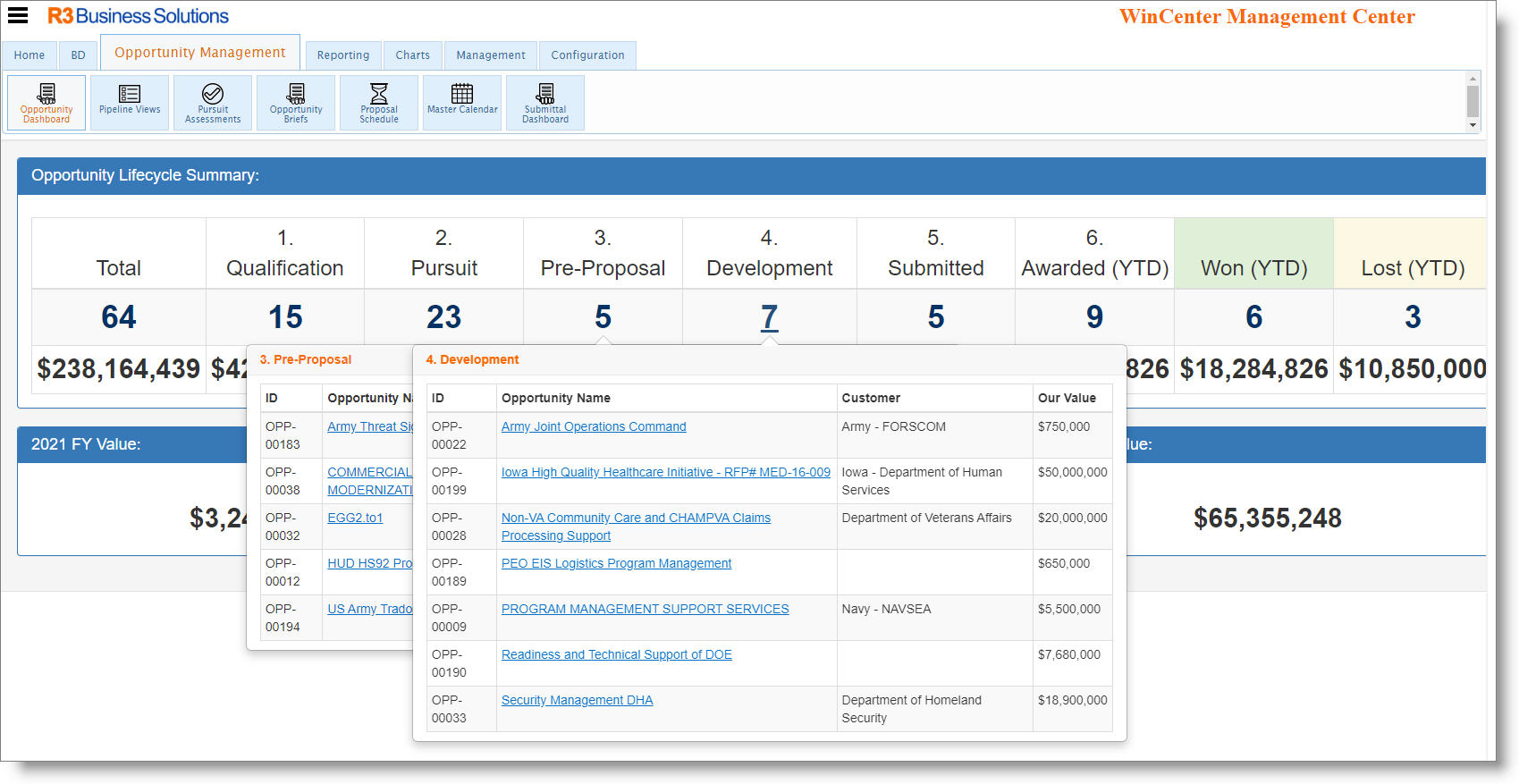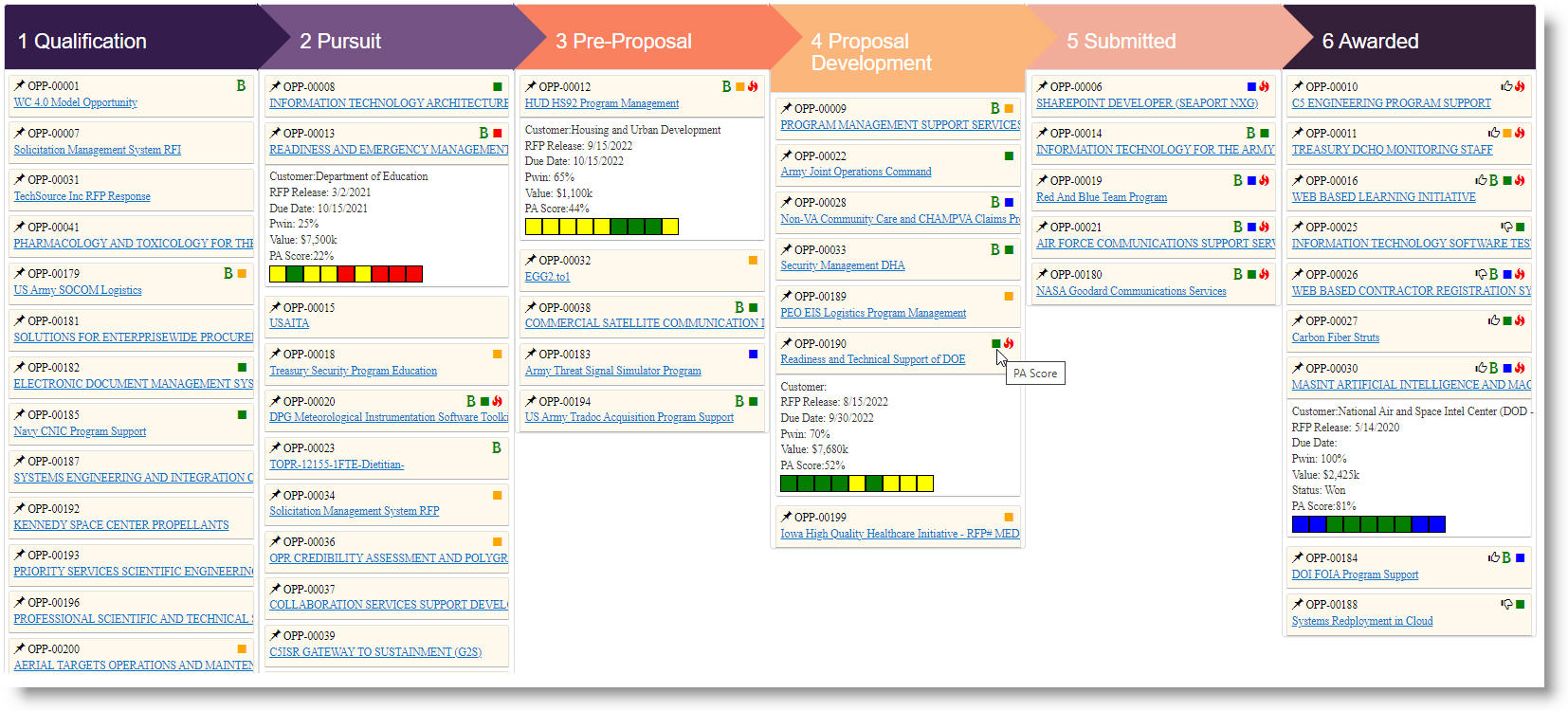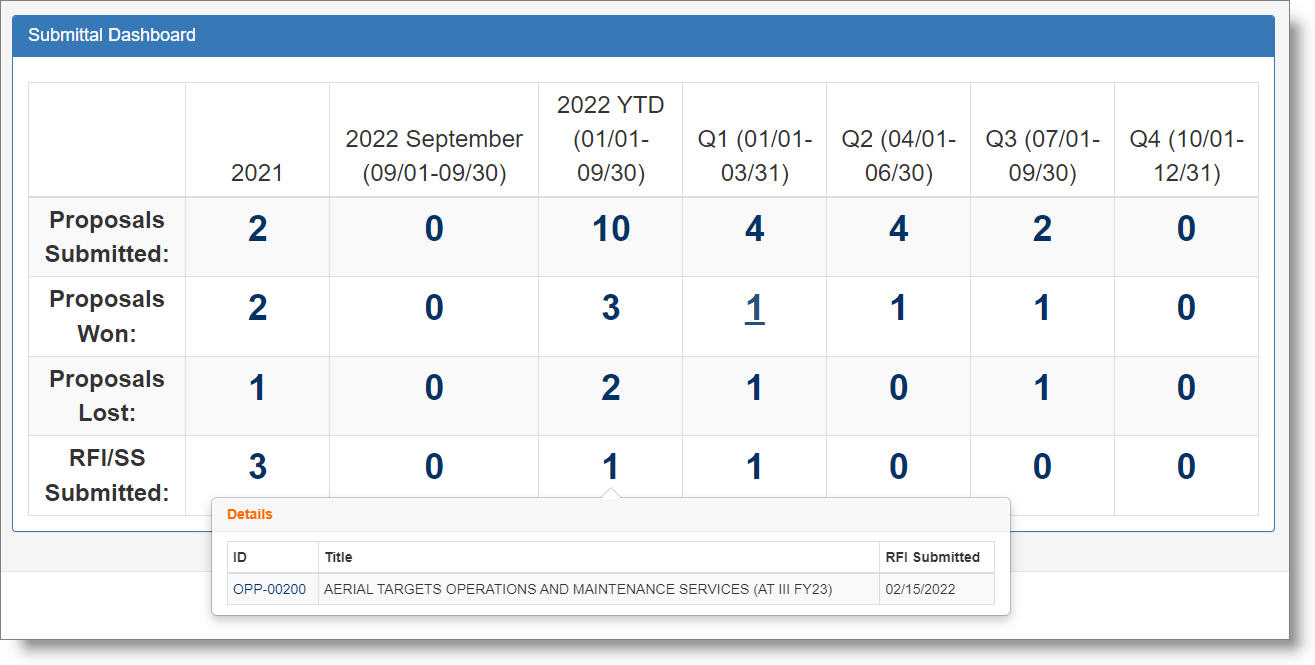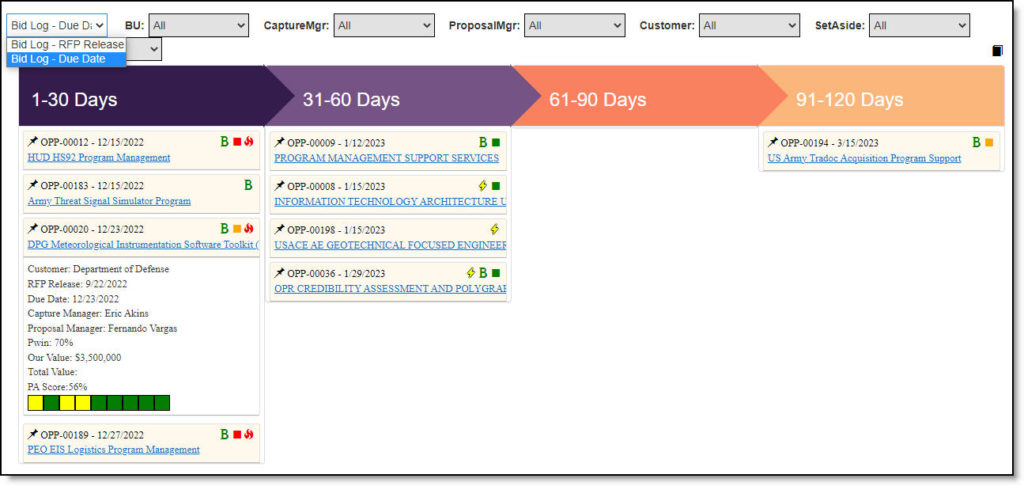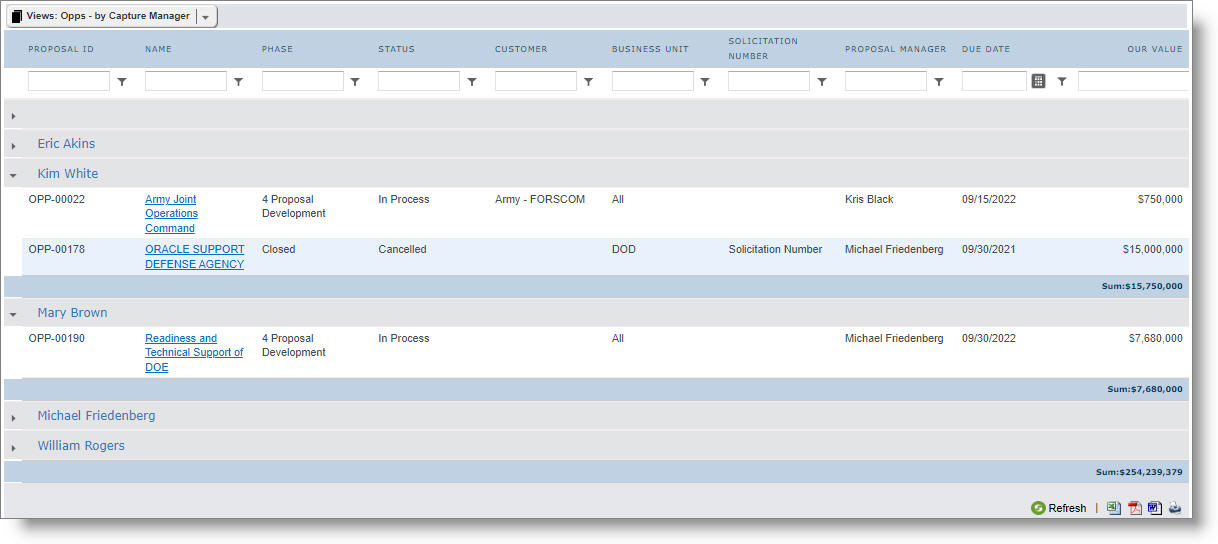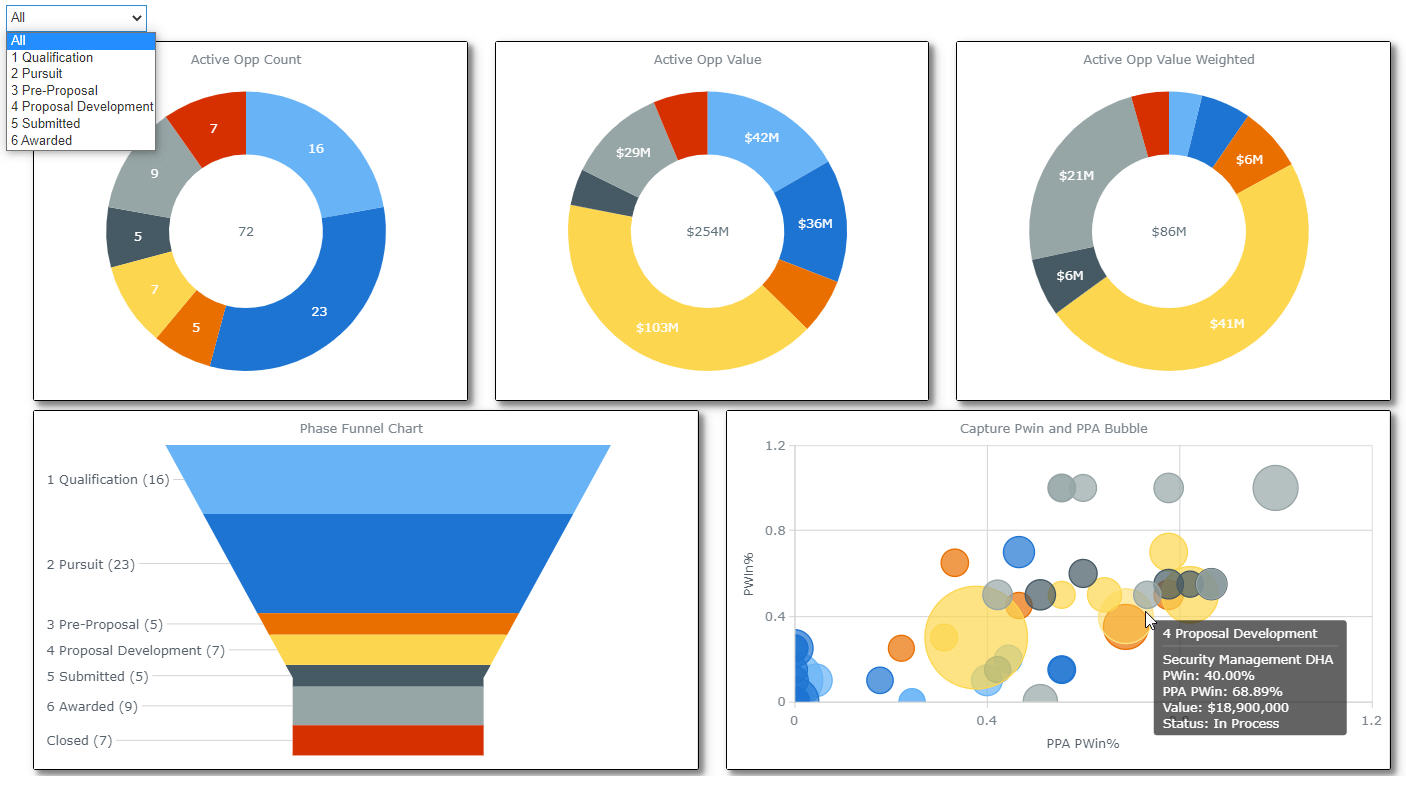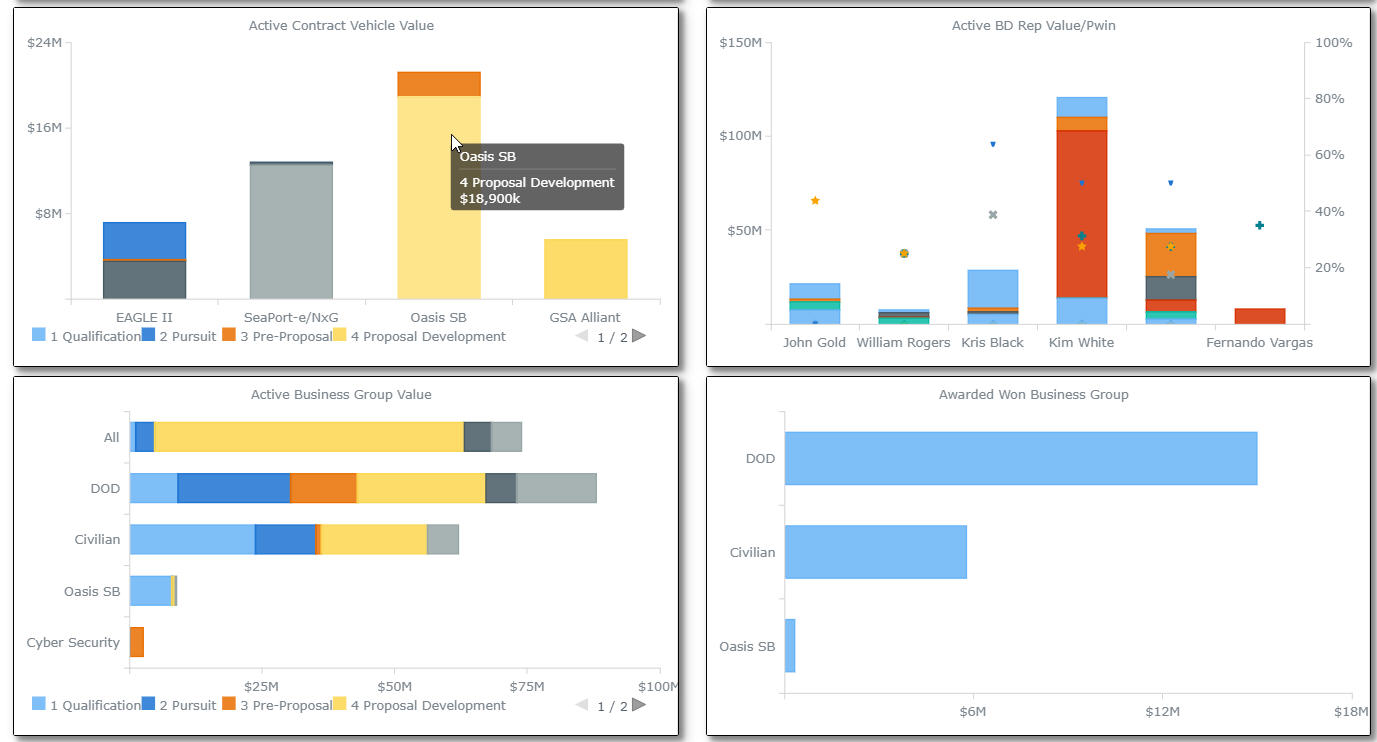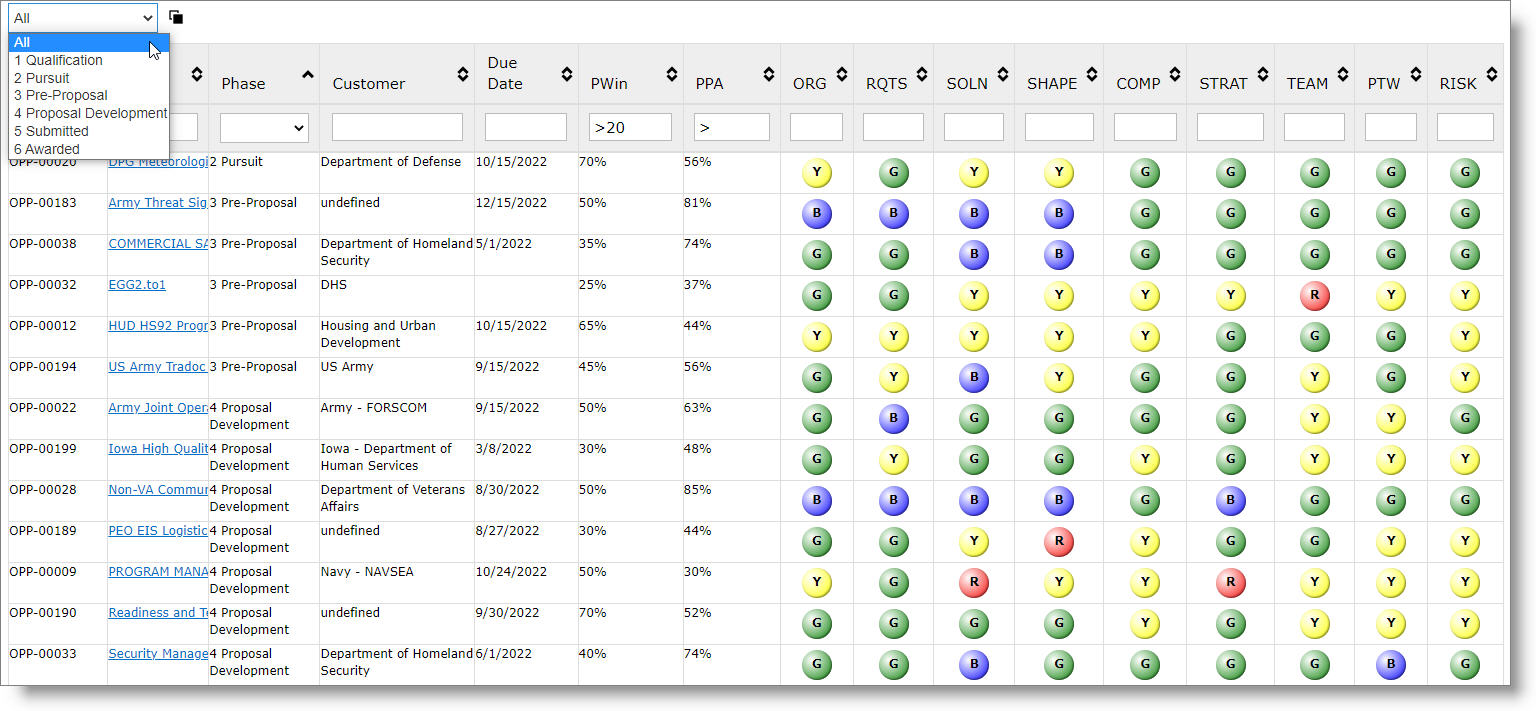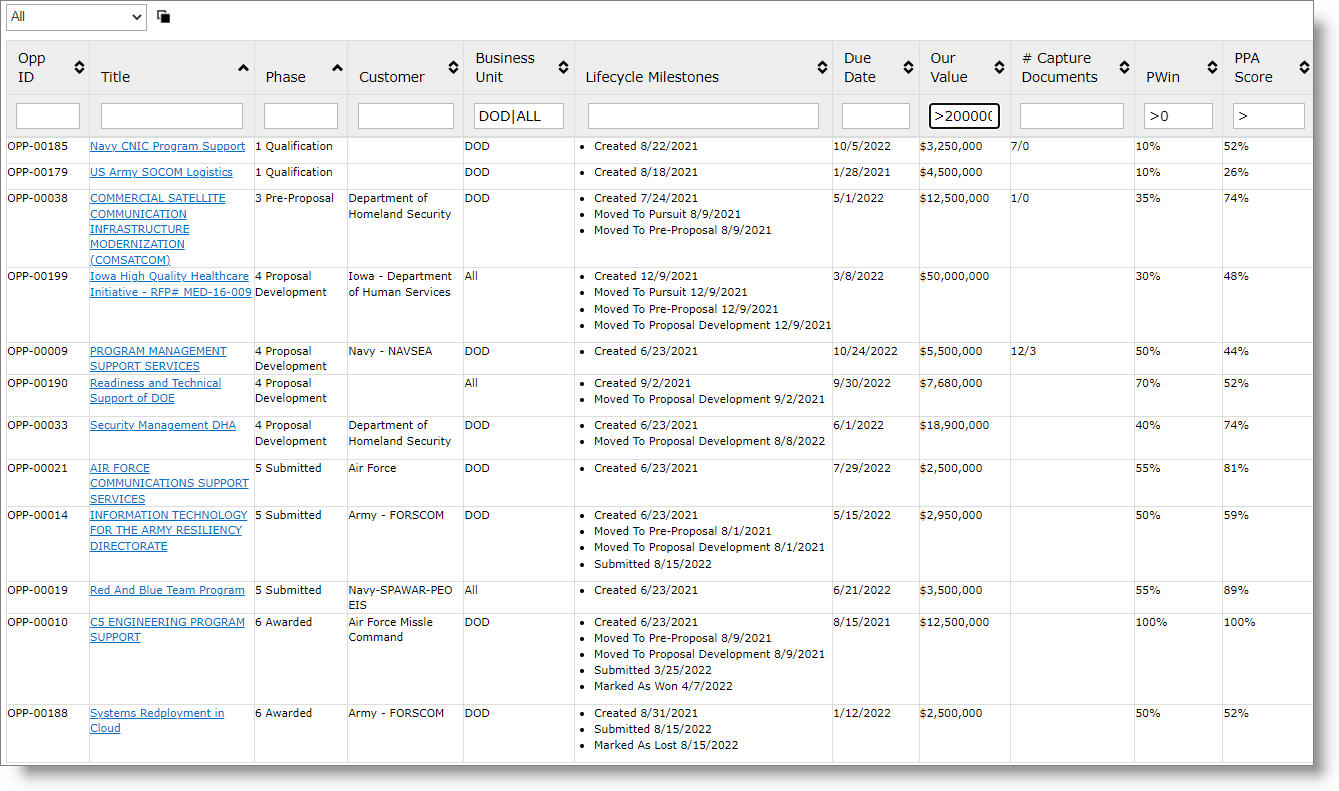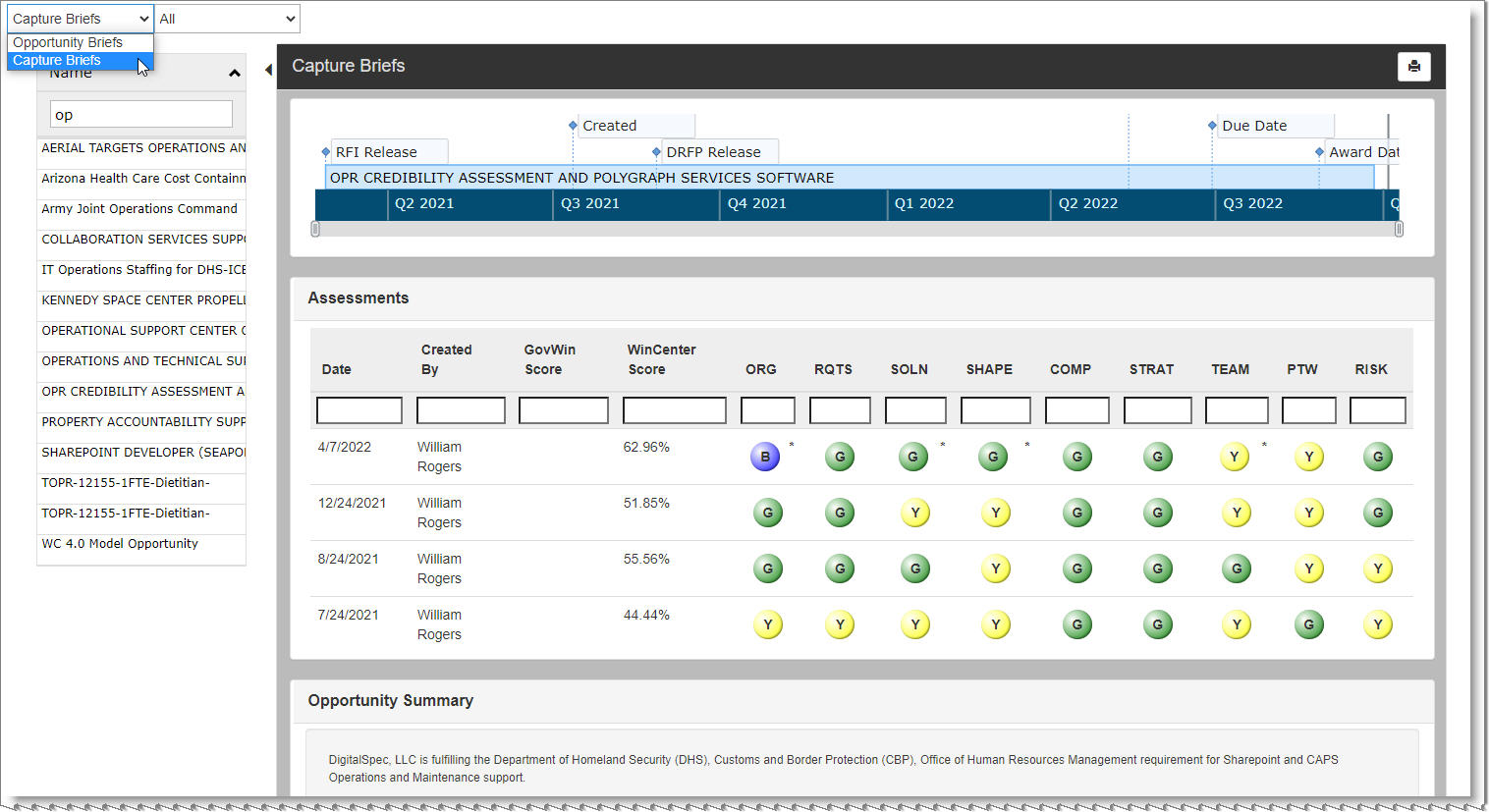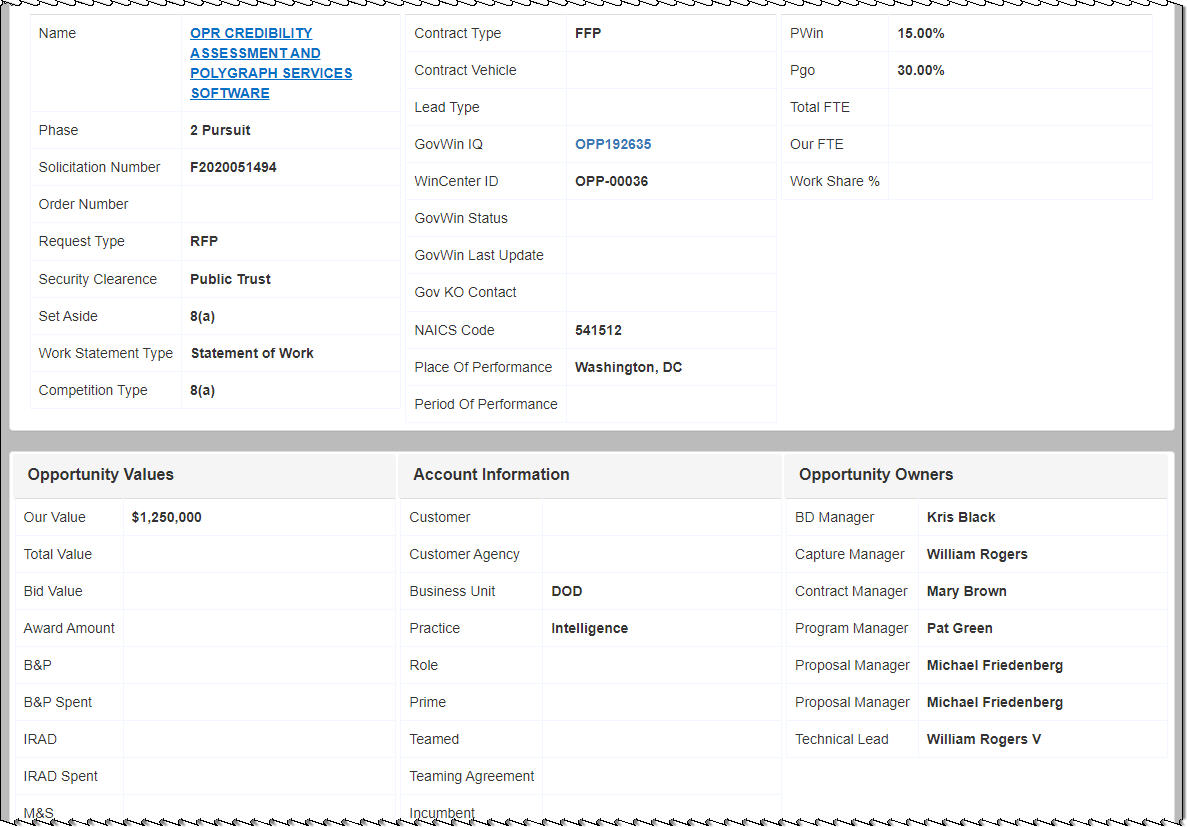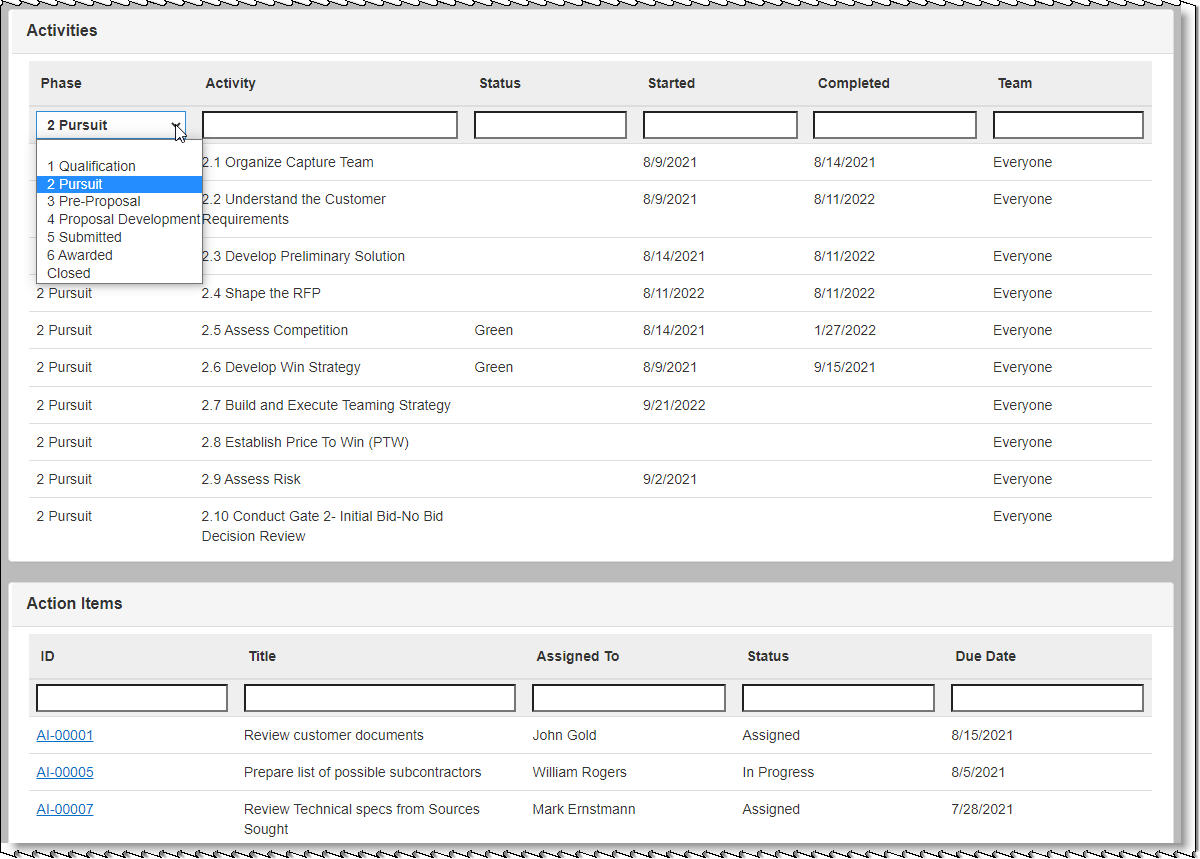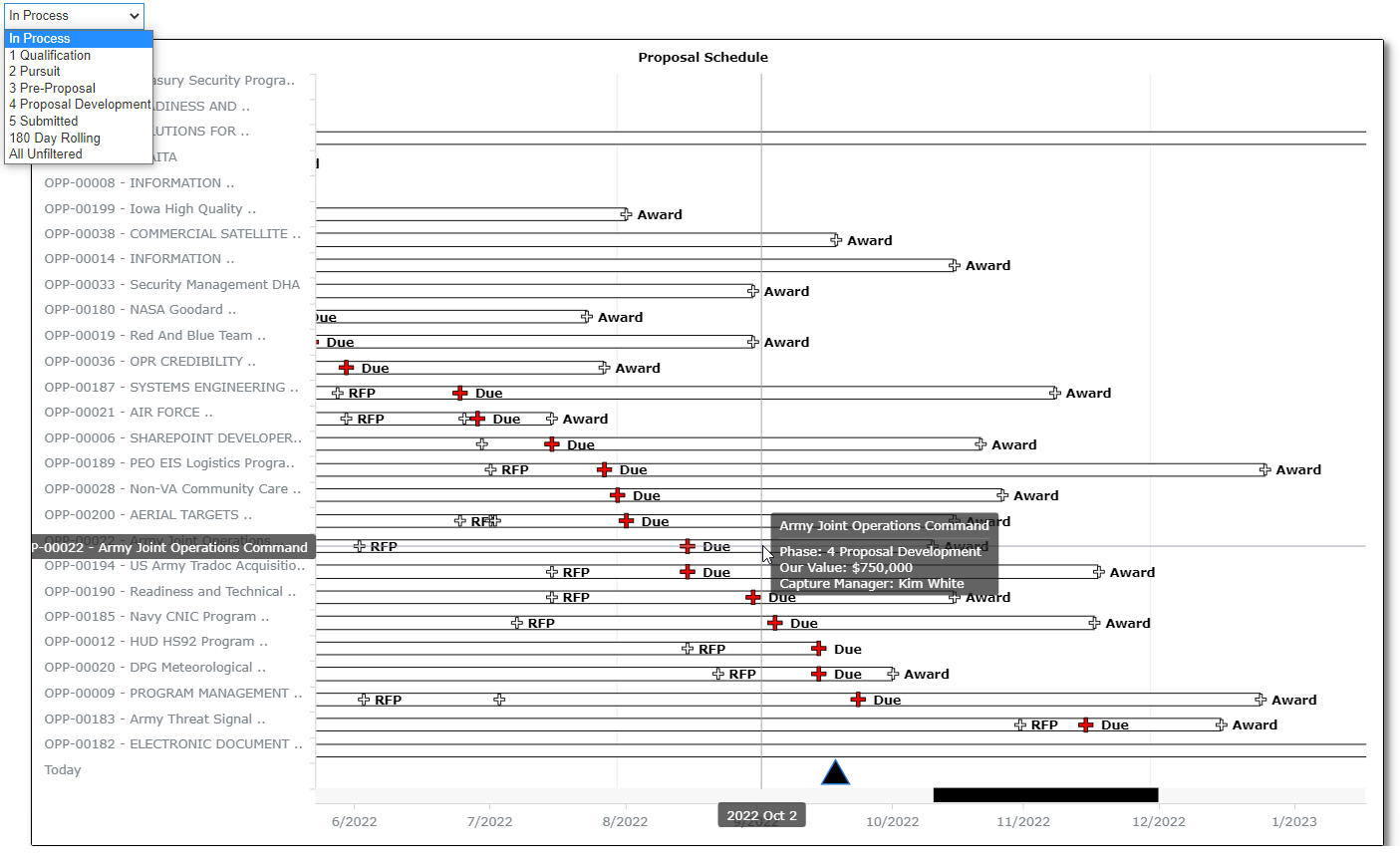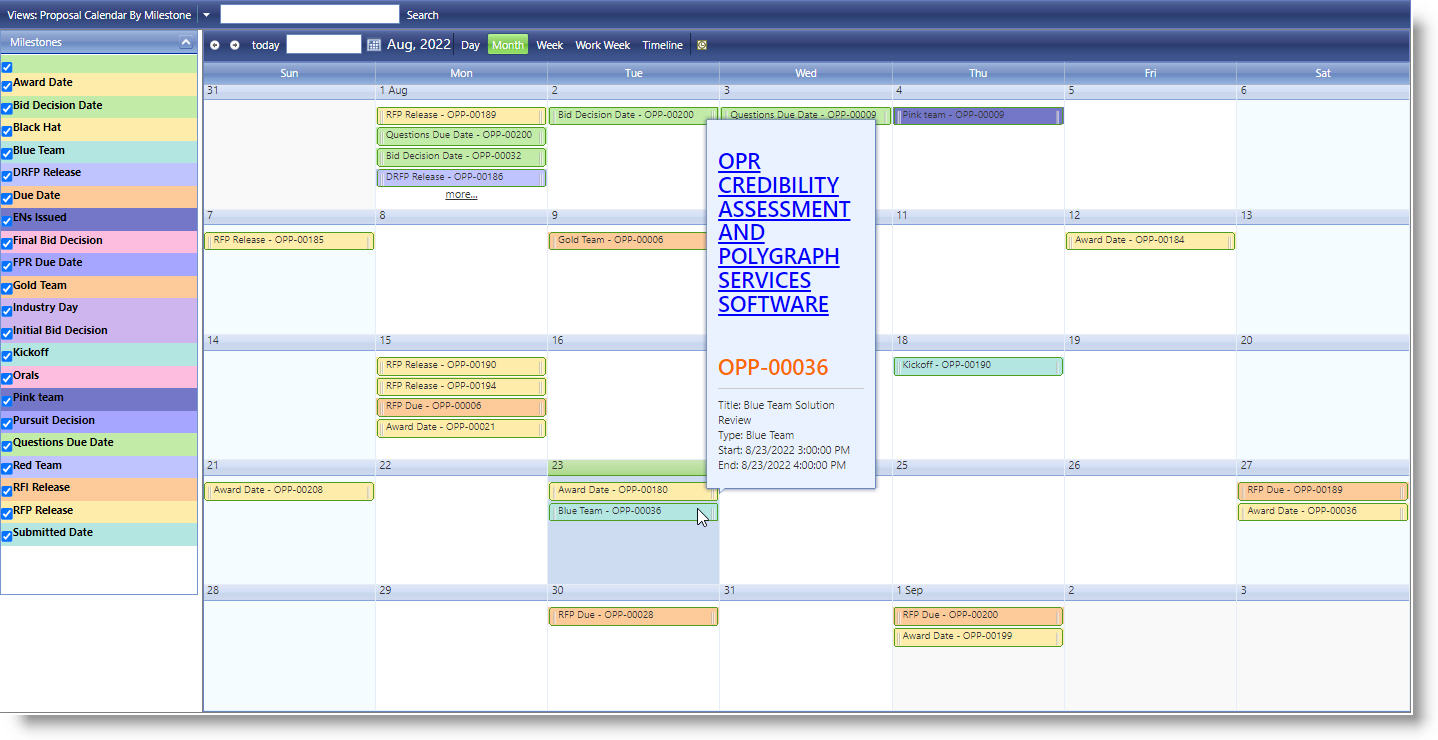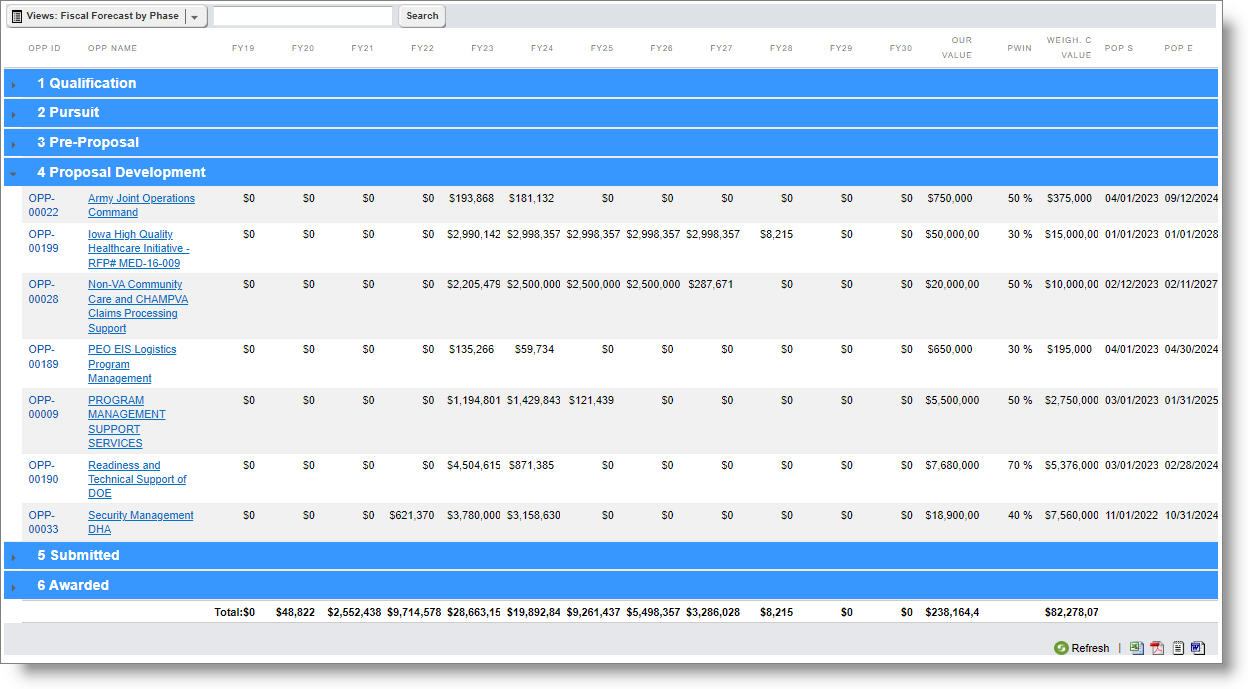WinCenter Management for GovCon
Management: Transparency and Visibility that Drives Growth and Supports Informed Decision Making
As a senior leader in a Federal Government Contractor, you need visibility and transparency into the full BD lifecycle. You need it to ensure growth goals are being pursued and achieved, all the facts are considered when making decisions, and that your business is doing what it needs to do to be successful.
Because WinCenter houses all the data and information from your BD lifecycle, it is able to provide reports and dashboards that deliver high-level status and metrics, but also more-detailed information around specific work that is being done. And it does all this in real time, so you can compare, assess, review, schedule, plan, and make decisions with confidence. It also reduces the burden on your teams by eliminating data calls and manual reporting.
Watch Demo Video - Management
Opportunity Lifecycle Visibility
WinCenter supports GovCon standards and best practices to drive people to do the right things at the right time. It starts with the Phase-Based Opportunity Lifecycle at the core. You get real-time visibility of your opportunity lifecycle with purpose-built dashboards that serve up the information in specific ways to meet your needs. This visibility drives consistency of process and accountability across your organization. Key dashboards include Opportunity Lifecycle Dashboard, Opportunity Kanban Board, and Submittal Dashboard.
For more information, drill down into Opportunity Lifecycle.
Kanban Pipeline Management
Our Kanban boards for pipeline management make it quick and easy to get real-time visibility and insights into your pipeline. We have three types of Kanban boards for the full Lifecycle (phase-based), Bid Logs (by RFP/TO release and due date), and Submissions (by period submitted). Our Quick Filters and Visual Indicators make it a powerful way to work your pipeline.
See more about Kanban Pipeline Management and watch a demonstration.
Pipeline Views
For your core opportunity pipeline, WinCenter provides configurable displays and reports to slice and dice your pipeline in Tabular Reports. We get you started with 40+ reports covering all aspects of the system. You can create your own. Users can dynamically search, group and filter the information and print or export the results to Excel, Word, CSV or PDF file. This is just the beginning of your pipeline capability.
Pipeline Dashboards
The opportunity pipeline is brought to life through interactive graphical charts in our Pipeline Dashboard. We support more than 40 types of charts with sophisticated data visualization. We also provide charts with analytics built in that go beyond simple graphical presentation of reporting information. Our opportunity Bubble chart is a good example with real-time comparative analytics on Pwin and Pursuit Assessment scoring. Each chart is interactive with hover over data sets, ability to print and save files, go full screen and even exclude elements with a click.
Comparative Pwin/KPI Pursuit Assessments
Leverage our comparative Pwin capabilities providing BD/Capture subjective Pwin, scoring from our Question-driven, KPI-based Pursuit Assessments, and scoring from our Phase Activity Checklist based upon completion of activities. Get roll-ups of most current Pursuit Assessments across opportunities. And see these metrics as comparative results in the Pipeline Analysis report that make it easy to spot variances. Or create custom algorithms for composite score of these metrics and/or other factors across the system.
Real-Time Compiled Opportunity Briefs
Briefs for reviews are now instant. Get real-time Opportunity Briefs that surface information from across WinCenter as you need it. Data, documents, charts, and analytics all come together for real-time, anytime reviews. We start you out with Briefs for Capture and Proposal Management. We support different styles of briefs surfacing different information such as having a different brief for each gate review. With real-time Opportunity Briefs you eliminate the need for people to prepare documents and do analysis. And the Briefs are interactive so you can take actions right there to drive activity.
Get Visibility of Your Portfolio Schedule
Now it is easy to be on top of schedules. Get real-time visibility of the schedule across your portfolio of opportunities. See your Proposal Schedule of opportunities by customer dates in a GANTT-style interactive display to visualize bottlenecks and manage resources. Our Master Calendar aggregates customer dates, Color Reviews and Gate Reviews across your portfolio. It is just a click to pop-up an opportunity to adjust schedules.
Provide Visibility to Departments Outside of BD
Different departments need information of BD across your organization. WinCenter can handle that. For instance, Finance can use Fiscal Forecast Waterfall reports (set of 7) to forecast revenue. And, they can get quick analyses of B&P expenditures vs. budget and as a % of forecasted revenue. Contracts can interact with BD and receive and respond to requests by BD participants such as NDA, TA, SOW and Subcontracts. Program Management can get visibility into the pipeline and see BD activity with Accounts that they are working on.