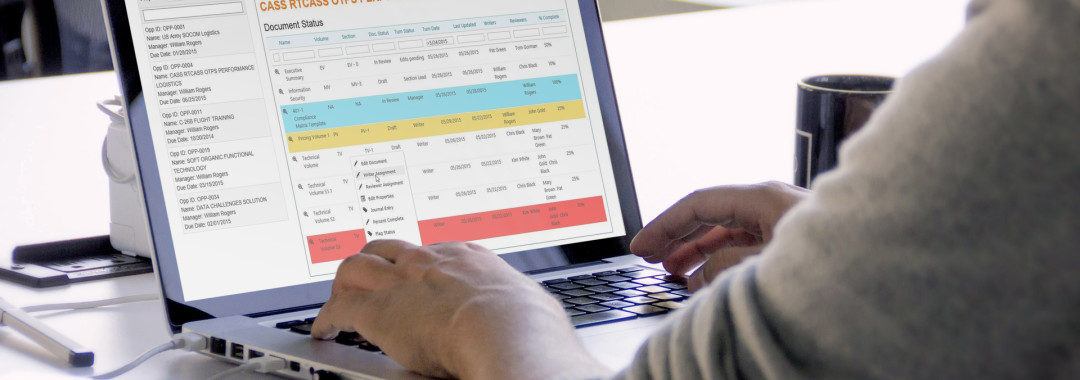Many GovCon organizations use SharePoint for proposals. This works well for storing and managing documents and providing security on a proposal by proposal basis. However, it does not make it easier to manage the work of proposals. In fact, it can make the management even harder and less efficient because the proposal sites become silos of information and you lack visibility into the work.
In most cases, what you find is that Proposal Managers end up using spreadsheets, email, outlook, powerpoints, and a lot of navigating from site to site to actually manage the work. They use these manual approaches to assign work, track the status, track the schedule, update information, and provide updates. The inefficiency compounds when you have to manage multiple proposals and/or try and get information about work and results across proposals. Now, you can have an easier and better way to work without disrupting what you have in place already.
The R3 Proposal Development Console is a new add-on for existing SharePoint environments. It gives you the best of both worlds. You can continue to use your existing SharePoint sites for proposal documents. But, you now have the means to centrally manage all of the work on proposals. You get a great improvement in productivity for Proposal Managers, Proposal Contributors, and Proposal Directors and Executives. And, you get this improvement without disrupting your existing SharePoint sites or information.
The Console at Work
The Console is just that – a front end. You drop it into your SharePoint environment, hook it up to your existing SharePoint sites, and begin managing the work. It lets you see all of the proposals, the documents and the work in one place. People no longer need to go to different places to see what they need to do or to get work done.It provides all users with a more convenient way to work and it makes the work more manageable across all proposals.
Let’s look at how it makes work easier and better for all participants.
Proposal Managers…
- Can now see all of the proposals they manage and the documents in one place. They can just flip through them.
- They can easily kick off writer and reviewer work assignments and track the status of the assignments per proposal and across proposals.
- They can act on the proposals and on documents from the console.
- They can conduct Daily Standup Meetings without having to first spend the time to get status updates since it is real time.
- They have real-time visibility into in-process metrics such as hours worked, % completed and quality ratings.
- They can see reports and calendars of their work assignments across participants and proposals.
- They can manage core proposal information such as team members and schedule changes from one place, across proposals.
Proposal Contributors…
- They now have one place to go to see all of their assignments across all proposals.
- Each assignment is directly related to a document which is accessed via read only, check-in/check-out or co-authoring modes.
- They can see other contributors assignments on a document and collaborate through a running journal of comments.
- They have one-step actions to do things like Mark Assignments completed and email the Proposal Manager.
- Metrics such as hours worked, % completed and quality are convenient to enter in-process.
- They can see all of their completed assignments.
Proposal Director and Executives
- They have visibility across all proposals via a dashboard.
- They have reports, graphical and tabular, that slice and dice proposals.
- They have reports about assignments and the work metrics so that they can manage resource utilization and track progress via metrics.
- They can drilldown into details of proposals to see the status of work.
The Console is available for SharePoint 2013 or 2010. It can be used with native SharePoint sites, customized SharePoint sites or any third party solutions that use SharePoint for proposals such as Lohfeld WinCenter or CorasWorks IDIQ Task Order Management.
The Console is easily configured to match the data structure of your SharePoint proposal sites. And, it is easily configured to match your way of working using its included configuration wizards.
You can learn more by visiting the R3 Proposal Development Console product page. There you can view the 6-minute demonstration that shows you the Console in action.
About R3 Business Solutions
R3 Business Solutions provides industry-specific business solutions to Federal Government Contractors. Our solutions address work management needs that help our GovCon customers Win, Deliver, and Manage their business. R3 solutions are integrated, modular, and, all run on Microsoft SharePoint as part of an open, integrated GovCon workplace. Solutions range from IDIQ, capture and proposal management to program management and core operations processes.